Dock Media
Dock Media by EKlecticCore is designed to be a minimalistic yet full-featured media player with an emphasis on displaying embedded art and "side-car" fan-art image files.
Download
Example of Dock Media in minimalistic view with controls:
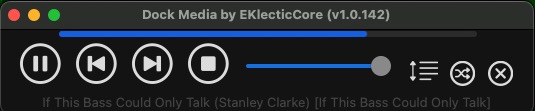
Example of Dock Media's most minimalist view:
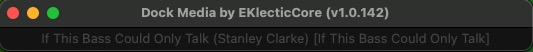
Example screen shot (not an endorsement):
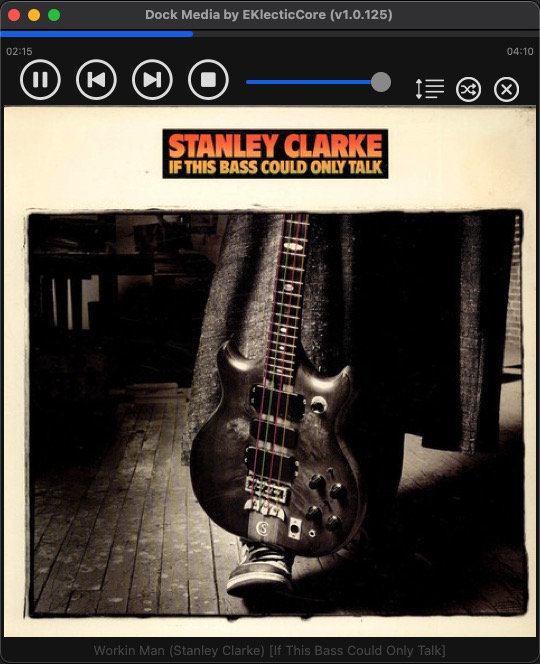
Example screen shot of rotating fan-art / folder images (not an endorsement):

Dock Media currently playing with media images disabled (song list view):
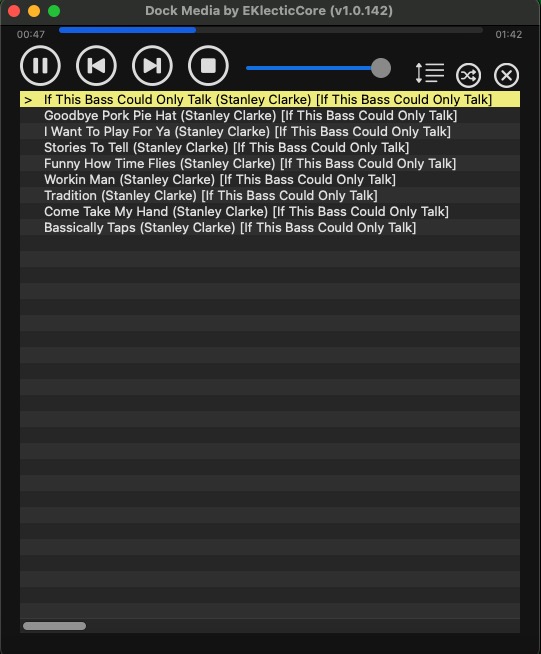
Features overview:
- Works on both Mac and Windows.
- Plays both audio and video files.
- Click on playhead progress bar to jump.
- For audio files, embedded (ID3) album art and side-car images can be displayed during playback.
- Multiple images are faded like a slideshow during audio playback.
- Rotation and fade speeds are configurable
- For video files, keyboard shortcuts allow for:
- Jump forward 10 seconds
- Jump back 10 seconds
- Paused video step forward 1 frame at a time (60fps)
- Paused video step back 1 frame at a time (60fps)
- Audio-only mode allows for playing videos with the video itself hidden.
- Mouse-wheel volume and position controls can be enabled.
- Drag-and-drop any media file, folder, or M3U playlist onto the main player window.
- Or, use menu option File -> Open to load a media file or playlist.
- Use menu option File -> Save to save current song list as an M3U playlist.
All content Copyright (c) 2007-2025 by EKlecticCore LLC
except for excerpts, reviews, etc., which are Copyright their respective owners.
Powered by EKlecticCart CMS E-Commerce System


